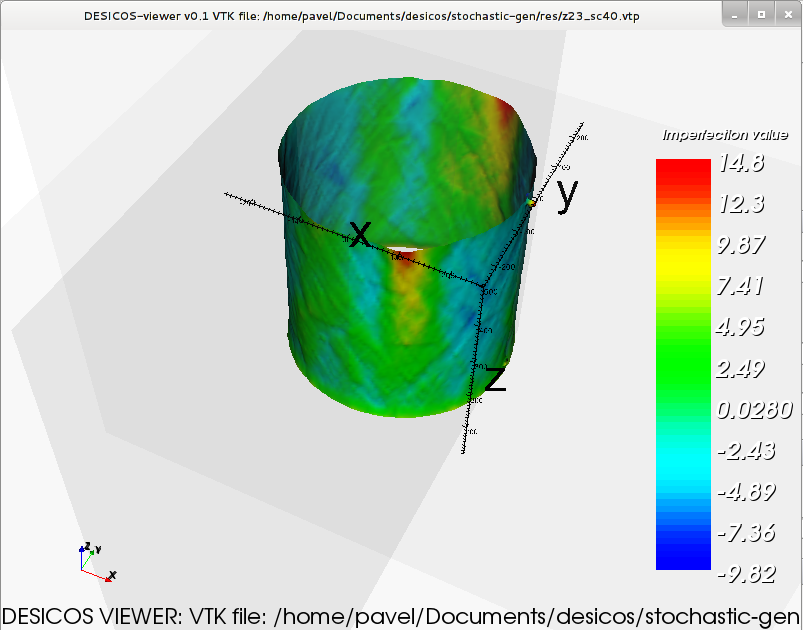First example¶
In this example we will show, how to generate new cylinder model and how to save it to txt file.
Note
This is very basic example, please reffer to theoretical manual for more explanation
Load inputs¶
Go to input section (1.)
double click on input table (a.), a Open files dialog will appear, select at least three files (by holding CRTL or Shift key)
adjust cylinder geometry
submit for processing by clicking (b.)
watch message area (c.) until message ‘Now, you can generate new samples’ appears, or go directly to next steps
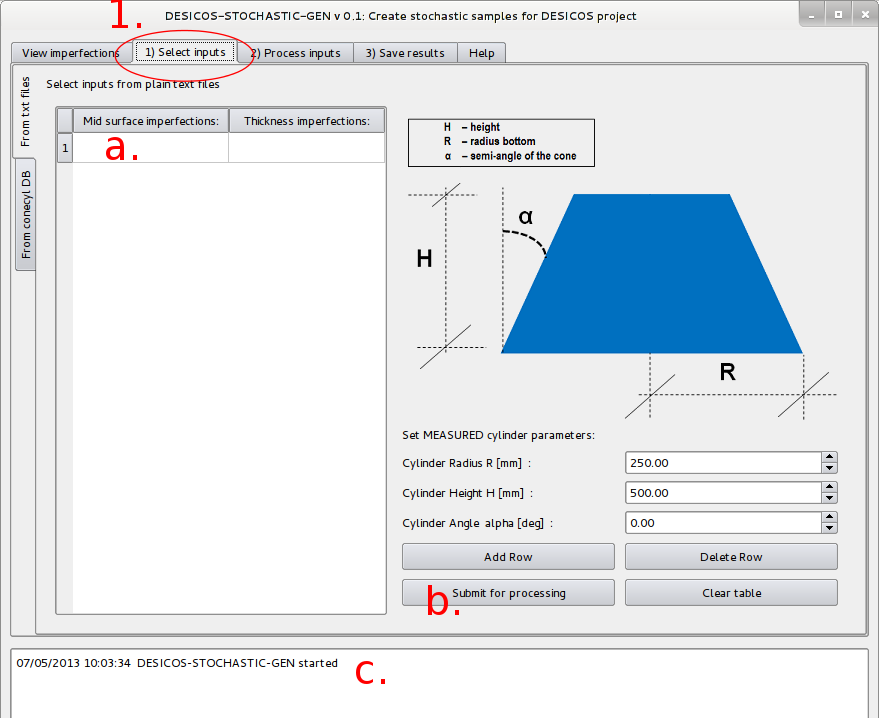
Save new cylinders¶
Go to save section (3.)
select how many new cylinders you want you want (d.)
select base name for new cylinders. (e.) Note, that timestamp will be appended to name
select folder, where you want to save new cylinders (f.)
click (g.) to create new samples
watch message area for progress
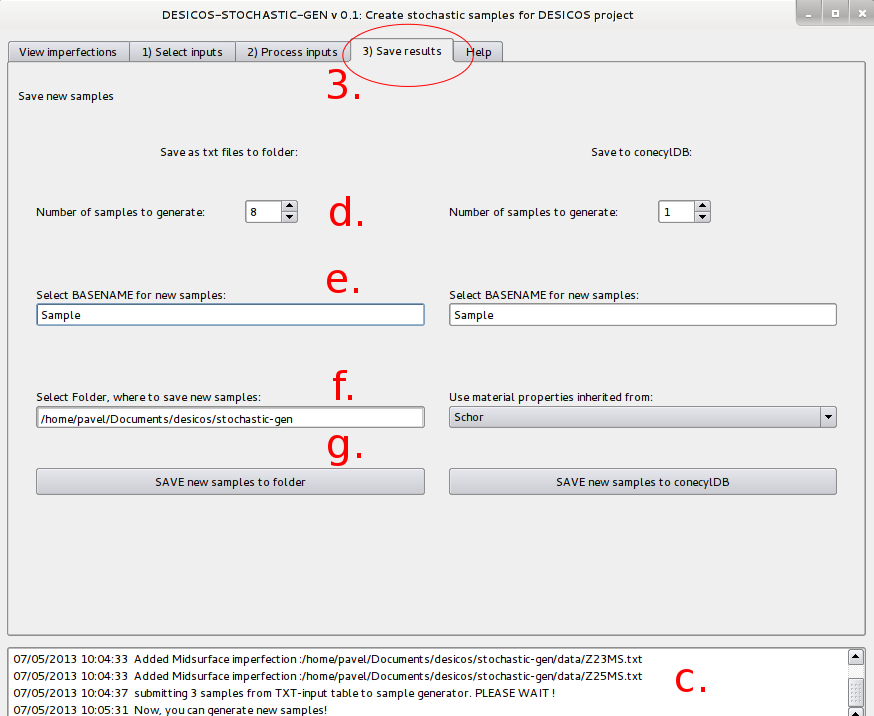
View new cylinders¶
Go to view section (0.)
select that you want to view txt file (h.)
double click (i.),a Open file dialog will appear. Select one file, you want to view
adjust viewing parameters
click (j.) to view
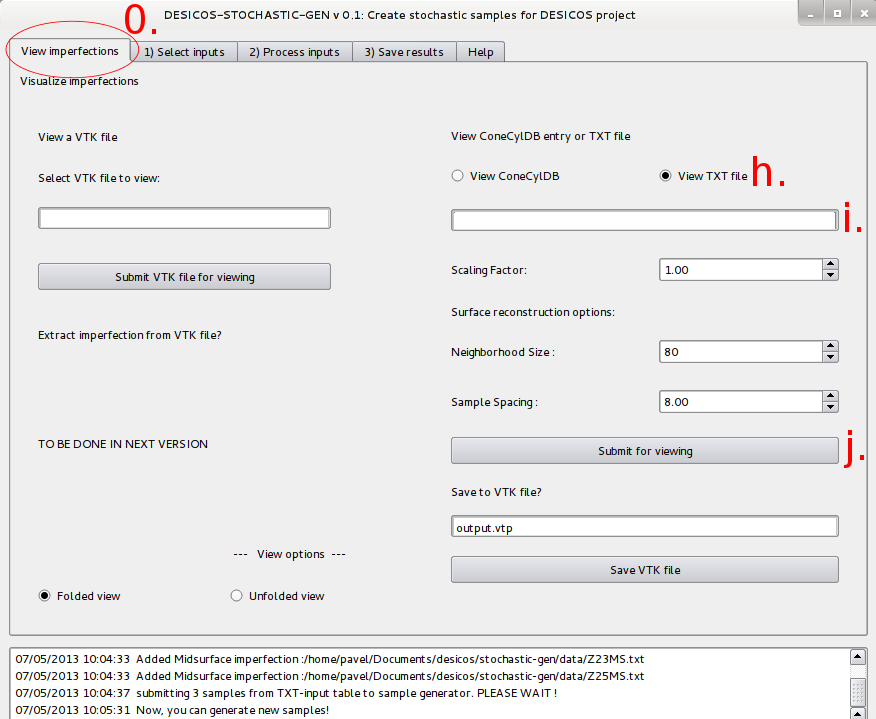
new window with visualisation will appear